I discovered a little button in Image Ready that will make all the difference. Such a tiny thing that has a huge effect, makes you wonder why it's hidden. It has to do with the way .GIF files are optimized when saved. When the image is a transparancy, it's outlined as part of being saved. Like a cartoon. If you match the color of that inevitable outline to the color of the background the line effectively disappears. Imagine an actual transparancy outlined in white held over a white piece of paper. This outline messes up things royally when the transparancies are stacked in a table to animate at different speeds. I discovered IR, the new version anyway, gives you the choice of "none" in the place where you select matte color in the optimization palate.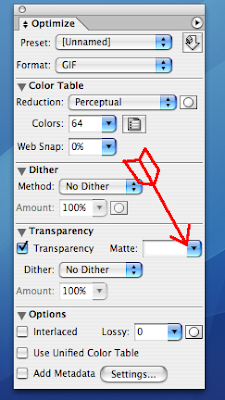
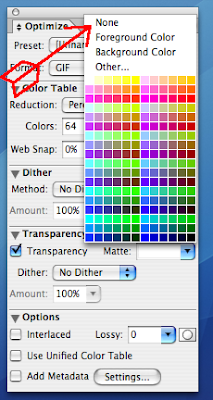
Now let's see what sort of mischief we can
get up to.
GIF transparancies
Subscribe to:
Post Comments (Atom)
Pages
Blog Archive
-
▼
2007
(152)
-
▼
October
(96)
- GIF transparancies
- Go ahead and skip October
- London poster
- Pelosi
- Serenity
- match-fish aquarium
- Woo Yay
- Malloch Brown
- rescue
- ride
- BD$
- Khalid
- Weland had a greater
- Hotel Sedona
- Biblical-scale
- pond game
- Alice
- bug
- This camel
- Cruise
- hamburger
- bridge
- Jennifer Wilbanks
- semaphore
- mirror
- borg betta
- rocket man
- abduction
- Annabelle's
- bible belt
- poopers
- Lizbethpatra
- JFK
- Michael
- irradiation
- Geese of Meidum
- fray
- eyes
- ellipsis
- elephantiasis
- Dean Howard
- chickenitza
- Brighton
- aurora
- miracle gro
- A whole list of stuff
- You must not look at these
- sweary snake
- Sofi
- water closet
- swirl
- camelflage
- Camelot
- science
- post card
- Milliford Flaxonridge
- Giuliana Sgrena
- farm
- big Tex
- falun dafa
- ho de oeuvres
- James' flower
- salt bird
- Judith Martin
- Heineken maneuver
- Doll
- Alaska
- two females
- R2-22
- estimate
- monkey fist
- 2nd Amendment flora
- windflowers
- knot
- lepidoptera heterocera
- Traficant
- flash
- campaign
- the mammalian front
- Bo plays with his cock
- fashion
- blimp
- poup!
- Che Pet
- miniature schnauzer
- whales
- totem pole
- stain on concrete
- ink pen
- delivery
- wasp
- tubthumping
- bonsai seppuku
- swan
- Egyptian geese
- Français 101
-
▼
October
(96)

No comments:
Post a Comment